- 工信部备案号 滇ICP备05000110号-1
- 滇公安备案 滇53010302000111
- 增值电信业务经营许可证 B1.B2-20181647、滇B1.B2-20190004
- 云南互联网协会理事单位
- 安全联盟认证网站身份V标记
- 域名注册服务机构许可:滇D3-20230001
- 代理域名注册服务机构:新网数码




For Mac users with port scanning needs, a port scanning program is built into the macOS network utility, which means that if there is no advanced requirement, you do not need to install additional third-party port scanning tools (such as nmap) To perform a port scan.
The built-in port scanning tool of macOS comes with a graphical interface, which is very friendly and easy to use.
How to open the port scanning tool
The port scanning function in macOS is built into the network utility. Since this tool is not used very often, the newer version of macOS has hidden the network utility from the application. You cannot directly find its application from the Finder icon.
But this does not mean that the network usage program has been deleted. Its location is in /System/Library/CoreServices/Applications/.
Of course, opening this address through the file path is very troublesome. The easiest way to open the web utility is to use Spotlight.
That’s right, the search tool built into macOS.
Press Command + Space to bring up Spotlight
Then search for "Network Utility" or "Network Utility".
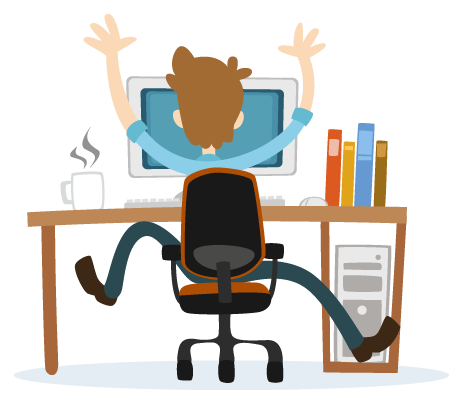
This is a small tool of only 1.6M, but the function is very powerful.
2. Port scanning from macOS
The scanning method is very simple.
Open the network utility
Find the port scan option
Enter the IP address or domain name to be scanned
You can see the open port of the target IP or domain name.
Here I scanned the opening status of 1.1.1.1 port, which can be said to be very detailed.
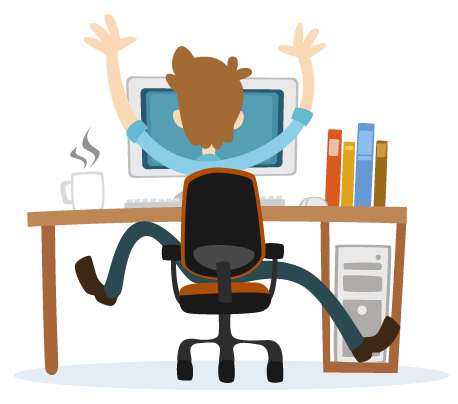
The built-in port scanning tool of macOS will mark the service names of the commonly used ports scanned after the scan is completed, which is very convenient.
matters needing attention
The built-in port scan of macOS can only scan one host IP at a time, and can not realize batch scanning of host segments. If there is a higher demand, it is recommended that you use nmap, a professional port scanning tool.
By default, the built-in port scanning tool of macOS will scan all ports (1-65536) of all target IPs, and you can adjust the range in the settings in the figure above.
The test results are for reference only, because the target IP may not be scanned after the firewall is turned on.
The special thing is that the latest big sur beta version does not have this tool.
In addition, this tool has many useful functions!
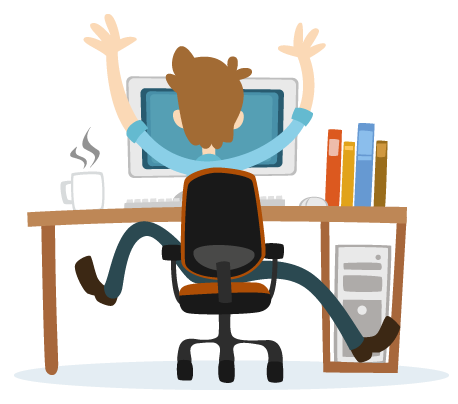
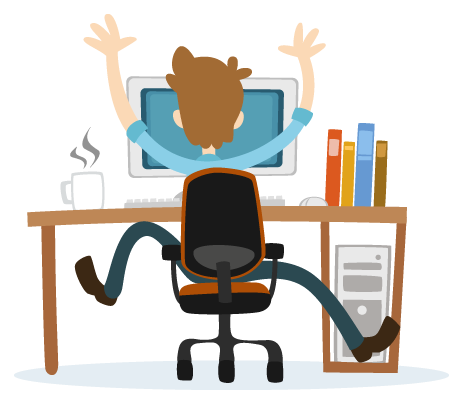
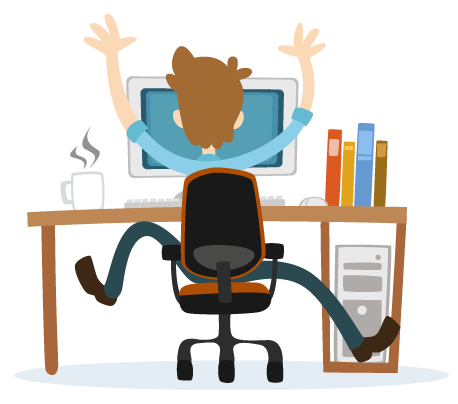
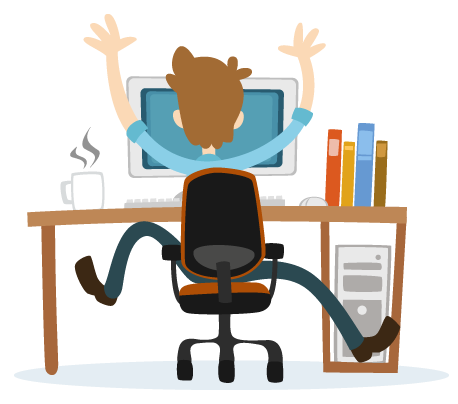
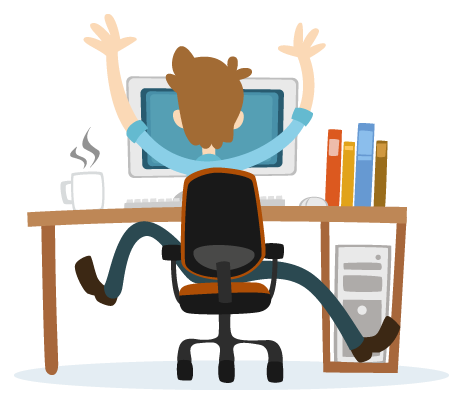
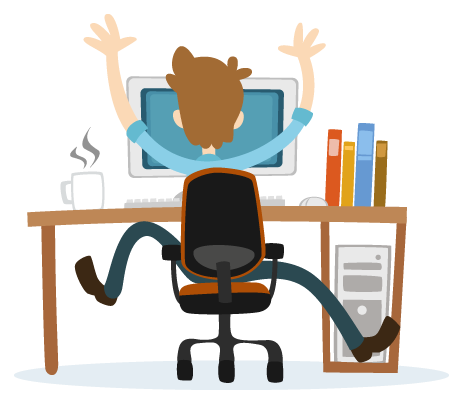
售前咨询
售后咨询
备案咨询
二维码

TOP