- 工信部备案号 滇ICP备05000110号-1
- 滇公安备案 滇53010302000111
- 增值电信业务经营许可证 B1.B2-20181647、滇B1.B2-20190004
- 云南互联网协会理事单位
- 安全联盟认证网站身份V标记
- 域名注册服务机构许可:滇D3-20230001
- 代理域名注册服务机构:新网数码




配置文件
<VirtualHost *> <Directory "D:/htdocs/www.landui.com"> Options -Indexes FollowSymLinks </Directory> ServerAdmin admin@www.landui.com DocumentRoot "D:/htdocs/www.landui.com" ServerName www.landui.com ServerAlias hack123.com www.landui.com ErrorLog logs/www.landui.com_log php_admin_value open_basedir "D:\htdocs\www.landui.com;C:\Windows\Temp;" </VirtualHost>
在apache2.4环境下导致无法启动服务
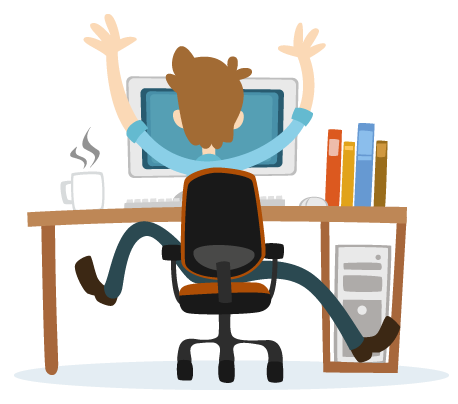
查看日志错误
后在一国外网站看出一些名堂
https://www.landui.com/questions/362682/403-error-after-upgrading-to-apache2-4
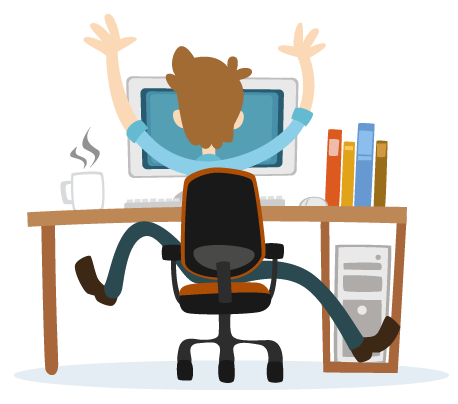
由于apache版本变化后指令有变迁
修改apache配置文件
<Directory /> AllowOverride none #Require all denied Require all granted //这里 不然php打开403错误 </Directory>
<VirtualHost *> <Directory "D:/htdocs/www.landui.com"> Options FollowSymLinks //2.4的配置 </Directory> ServerAdmin admin@www.landui.com DocumentRoot "D:/htdocs/www.landui.com" ServerName www.landui.com ServerAlias hack123.com www.landui.com ErrorLog logs/www.landui.com_log php_admin_value open_basedir "D:\htdocs\www.landui.com;C:\Windows\Temp;" </VirtualHost>
重启apache,顺利打开。
售前咨询
售后咨询
备案咨询
二维码

TOP